どうもいすいです。
前に紹介したPythonでテキストファイルを分割する方法のコードだけ紹介します。
詳しい解説は以下を参照ください。↓↓↓
コード紹介
import sys
count = 0
idx = 0
in_file = sys.argv[1]
num_file = int(sys.argv[2])
out_files = []
# 分割ファイルをリストに入れる
for i in range(num_file):
out_files.append('{0}_{1}'.format(i+1, in_file))
# ファイルの行数をカウントし、countに入れる
with open(in_file, 'r', encoding='utf-8') as f:
for line in f:
count += 1
line_count = count / num_file
n = 0
# ファイルの総行数を表示する
print('line_count : {0}'.format(count))
#分割実行部分
with open(in_file, 'r', encoding='utf-8') as i:
for out_file in out_files:
f = open(out_file, 'w', encoding='utf-8')
while True:
line_i = i.readline()
if idx <= line_count:
f.writelines(line_i)
print('now file : {0}, current line : {1} / {2}'.format(out_file, int(idx + n * line_count), count))
else:
idx = 0
break
idx += 1
n += 1
f.close()あとはコマンドプロンプトなどで
python separate.py <分割したいファイル> <分割したい数>などと入力して2~3分待てばOKです。
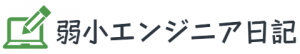
Muchas gracias. ?Como puedo iniciar sesion?